Google Lands Crushing Blow to Email Addiction With New Feature
June 8, 2008 at 11:44 am | Posted in Attention Management, User experience | 12 CommentsWell, that headline is what I’d like to write anyways. But, of course, solving email addiction is beyond the capabilities of a mere software behemoth. Still, Google took a humorously kitschy attempt in some new lab features for Gmail just released.
By going into Gmail settings (the “Labs” tab) and enabling the “Email Addict” feature, you get a “Take a break” link added to your email:
Then, whenever you click on it, your screen blanks out and you get the following message:
At least until you reload the page and get back to your email.
Cute. Even though it’s just for fun, it does acknowledge that email addiction is on people’s minds. Maybe not those of Google or the programmers themselves, as they may have meant this as a satiric swipe at their users who think this is a problem. After all – why would they want its users to reduce their usage of email and IM when they seem to thrive on more and more personal information from users being stored on their servers? Google needs bytes to live. <zombie voice> “More bytes …” </zombie voice>.
Well, in any case, it’s a nice email addiction / information overload / attention management joke. And it plays off the idea that people who are addicted to something have little ability to help themselves anymore and need external help.
If Google really wanted to help these users I think there are some real features they could have added:
- Mail arrival schedules (hourly, morning/noon/evening, morning/night, daily): Remember waiting by the (real) mail box for the postman to arrive? Unless you are expecting something to act on today, why not do that again and break the unconscious habit the rest of the day of checking for it? You could set it for the frequency (for example, every hour on the hour) and create a whitelist of certain people or messages that get “express” delivery without waiting.
- Measurement capabilities. Like many behavioral changes, measurement is often a key starting point and more. This feature would provide measurements on the number of times email is checked and useful stats on frequency (per day, per hour) and graph when checking was done over time. Granted this is a bit difficult when it’s just left open, so maybe this feature would have to be enabled and would turn off automatic refreshes. Once people really see how much they check email reflexively they will be surprised and may do more to curb it if they think this is a problem.
- Slow delivery. I find myself checking mail more often when I’ve just sent a bunch of emails because I am now waiting on the responses. This creates an echo effect then where, for example, 20 emails sent out prompt 12 emails back (some quick, some slow, like clapping in a large cathedral). I then respond to 8 of those, 5 people then respond back, etc until the echo dies away. If the emails aren’t very urgent, using slow delivery (they go out in a bundle the next morning for example) would take a burden off for response checking and possibly enable some reflection that would have you change or rescind the messages before they are sent. The “slow design” movement and slowmail have been advocating an approach like this for some time. I think you’d turn this feature on as a default and then only flag messages individually if they need instant delivery.
- Tokens. What if you only had a certain number of tokens per day or week to spend on checking email? Maybe you start with 10 tokens in the morning and it costs you one each time you check email. If administrators are having trouble with load, they could raise the cost to 2 tokens first thing in the morning or right after lunch. You’d start noticing how often you’re really checking (see measurement above) and start planning out your checking better throughout the day. I would recommend that extra tokens can carry over to the next day so you’re not encouraged to do a bunch of frantic checking at the end of the day. Similar attempts to putting a price on email activity have been made for sending email (see Serios from Seriosity).
- A free e-book on Zen. OK, this one is a bit out there. Maybe it’s just me, but while email is ostensibly about communication and human connection, so often it seems to be all about one person and controlling. Someone checks because they want to see if someone found the joke they sent out was funny, if they got someone else to finally admit they were right or agree to do what they said, if everyone else in the group agreed to their restaurant choice. What does it mean about me if people don’t respond to me, listen to me, include me? If my email/IM/message board posting/blog posting falls in the internet forest and no one responds, am I silent and irrelevant? Like sound, does my message only matter if it causes something to resonate in someone’s head? A reminder now and then to “be the water, not the rock” and “let things be and take what comes” may be all that some people need.
12 Comments »
RSS feed for comments on this post. TrackBack URI
Leave a reply to Johannes Brodwall Cancel reply
Blog at WordPress.com.
Entries and comments feeds.
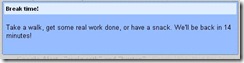
No better way to market a product than to act like you don’t care if the consumer uses it.
No better way to market a product than add a feature that will get everyone talking about it, from the water cooler, to your blogging, to me who found this post thru Google alerts for “email whitelist.”
Nice job, Craig, you brought this to me first because you wrote about it early enough that it was the only one in Google alerts yesterday.
Comment by Chris Lang— June 9, 2008 #
[…] Email Overload: A Little Help From Microsoft August 28, 2008 at 8:11 am | In Attention Management, Information Work, interruption science | In June, Google announced an “Email addict” feature that was kind of a gag response to people complaining about email overload. When you press a “take a break” button, the screen turns gray and locked the user out of email until you clicked again. I had posted my own suggestions of how an email tool could help with email overload at https://knowledgeforward.wordpress.com/2008/06/08/google-lands-crushing-blow-to-email-addiction-with-…. […]
Pingback by Email Overload: A Little Help From Microsoft « KnowledgeForward— August 28, 2008 #
[…] Email Overload: A Little Help From Microsoft August 28, 2008 at 9:23 am | In Attention Management, Information Work, interruption science | In June, Google announced an “Email addict” feature that was kind of a gag response to people complaining about email overload. When you press a “take a break” button, the screen turns gray and locked the user out of email until you clicked again. I had posted my own suggestions of how an email tool could help with email overload at https://knowledgeforward.wordpress.com/2008/06/08/google-lands-crushing-blow-to-email-addiction-with-…. […]
Pingback by Email Overload: A Little Help From Microsoft « KnowledgeForward— August 28, 2008 #
[…] In June, Google announced an “Email addict” feature that was kind of a gag response to people complaining about email overload. When you press a “take a break” button, the screen turns gray and locked the user out of email until you clicked again. I had posted my own suggestions of how an email tool could help with email overload at https://knowledgeforward.wordpress.com/2008/06/08/google-lands-crushing-blow-to-email-addiction-with-…. […]
Pingback by The Knowledge Blog » Blog Archive » Email Overload: A Little Help From Microsoft— September 6, 2008 #
[…] Blog post from KnowledgeForward about Email Addict […]
Pingback by 5 Cool Gmail Apps - Gnoted.com— December 31, 2008 #
[…] such as keeping a closed door policy for your home office, drawing the blinds on your windows and blocking your own Gmail account. In short, you may have to put yourself in a box as austere and closed-off as say, a […]
Pingback by Working at Home: Perks, Disappointments and Realities | Primer— August 3, 2009 #
Cool ideas. I especially like the SlowMail approach. When I try to empty my mailbox, that often result in sending out mails to others. If they also work on an InboxZero principle, there’s a lot of heat.
Another feature that I often wished for is for a timer when writing responses and statistics for how long I spend writing responses. Reading mail is usually quick enough. Responding is the time killer.
Comment by Johannes Brodwall— December 19, 2009 #
[…] E-mail Addict (via Gmail) van Google. Elke 15 min word je e-mailaccount uitgeschakeld. Een grijs scherm vertoont […]
Pingback by Slaap je slim « Irka Stachiw | talentadviseur – teamcoach – coach— July 17, 2010 #
[…] was rather dismissive of Google’s previous attempt at attention management (see Google Lands Crushing Blow to Email Addiction With New Feature), but this time they’ve actually done something quite useful. I’m convinced there is very […]
Pingback by Google Gives E-Mail Triage the ‘ol College Try with “Priority Inbox”— September 3, 2010 #
Thanks for posting this, I found it very informative. 🙂
Comment by Mike— October 10, 2010 #
My brother suggested I may like this web site. He used to be entirely right. This publish truly made my day. You cann’t imagine just how so much time I had spent for this info! Thank you!
Comment by dating— February 21, 2012 #
Jgq
Comment by Monu— August 19, 2013 #